The Skyve Platform
Build attractive, secure and scalable apps with rich features and mobility
Skyve contains all the power of an enterprise development platform, but makes it accessable and maintainable through low-code metadata. At any time, branch out into “traditional” dev without restriction, but will all the benefits of the API and integrated platform.
Platform Features
Skyve is platform/operating-system independent, works with all common database types, and is accessible through all common browsers and devices.
Skyve ships with tried and tested, battle-hardened enterprise grade security. The framework provides developers with best practice web application security out of the box.
Skyve includes a user and role-based authentication management module. This is also expressed at a high level of abstraction in the application metadata, making it much simpler to maintain and extend when compared to other framework security models.
This means that a new project can be up and running in minutes, with no need to build login screens, password reset functions and other user management functions which typically must be developed for every new development project.
The back-office user experience provides a powerhouse of functionality for end users who need to manage large quantities of data. Advanced filtering, tagging, saved views, row summaries and exports are just some of the features available.
Not only are Skyve applications responsive to support multiple desktop resolutions, but Skyve will also detect if your users are running on a tablet or mobile and can render a more appropriate look and feel for each device. Developers can easily customise the desktop, tablet or mobile interface as required.
Skyve supports geometry as a first-class data type. This not only allows points to be placed on a map for your data, but also allows boundaries to be drawn and stored.
The framework provides a mechanism to execute long running processes as a background job. These can be scheduled through the user interface by end users, or can be wired to be executed when a button is clicked.
Built into the core of the framework are facilities for bulk email communication. It’s there, it works, no third-party services are required.
Another Skyve innovation is the “Bizport” function built into Skyve. This allows fully related data to be easily exported from the system into Excel, modified, then re-imported. This is enormously powerful for business users who want control over their own data.
Skyve Enterprise can connect to any modern database with a suitable driver. This makes it easy to add a new Skyve application to an existing database installation, but another benefit of Skyve is its built-in backup and restore feature. A Skyve backup job backs up not only the contents of the database, but also any content uploaded to the system. Because this backup is independent of the underlying database being used, this means that it can be restored to any database Skyve supports as well.
This means your developers can migrate from a test MySQL database to a production SQL Server database in a few minutes. Or you can migrate your production Oracle database to Postgres just as easily, no lengthy expensive data migration project required!
Developer Guide
You can also check out the developer guide - the essential guide to Skyve, concepts, definitions, the Skyve standard, “how to’s”, coding examples and much more...